
Simplifying Tasks with AI: Three Practical Uses and a Bonus Tip for Everyday Tasks
February 06, 2024
Opinion Piece

February 06, 2024
Opinion Piece
Originally published on LinkedIn here.
Sign up to our mailing list by filling in the form below.

Article by Eman Zerafa
CTO at Cleverbit Software
Want to discuss anything software with the author?
Schedule a meeting here.
I’m often surprised to see many still not leveraging AI and the exceptional tools available. In my interactions, I’ve found some haven’t tried ChatGPT yet. AI tools like ChatGPT are becoming essential for making various tasks easier, from brainstorming and proofreading to in-depth research. We’ve discussed their potential in previous articles, and for a more comprehensive insight, you can explore our detailed piece on “The AI Revolution: Separating Hype from Reality” here.
In this article, I’ll share how AI has practically helped me, providing straightforward examples.
Before delving into these examples, a common question that comes up is whether these tools cost money? The tools I mention, are generally free for basic functionality. However, my experience with ChatGPT Plus (GPT 4) has been significantly more impactful than the free version. As I highlighted in a previous article, the difference between ChatGPT 3.5 and 4 is substantial. The improvement in reasoning, accuracy, and quality of responses, from my perspective, justifies the $20 investment.
Most importantly, based on my experience, don’t discount the advancements in AI after having only used the older version.
Until recently, Google dominated web searches. However, with the advent of ChatGPT 3.5, this landscape shifted dramatically, prompting Google’s ‘Code Red’ and Microsoft’s integration of GPT into Bing. But how exactly does ChatGPT challenge traditional search engines?
Traditionally, a Google search involved navigating to the site, entering key terms, scanning through results, and reading articles to find the needed information. ChatGPT revolutionises this process. You simply ask your question in natural language and receive a direct response, with the added advantage of continuing the conversation for more in-depth exploration.
One of the challenges with AI models today is their occasional inaccurate, sometimes resulting in the generation of incorrect facts, a phenomenon known as “hallucination”.
This is where Perplexity AI steps in. Perplexity aims to combine the usefulness of search engines when it comes to research, with the power of language models.
It works very similarly to Google, where the user can enter the search terms, which brings up a list of “sources”, or results.
However, Perplexity goes one step further. Perplexity actually understands the sources, and provides an answer, directly, in the form of a paragraph.
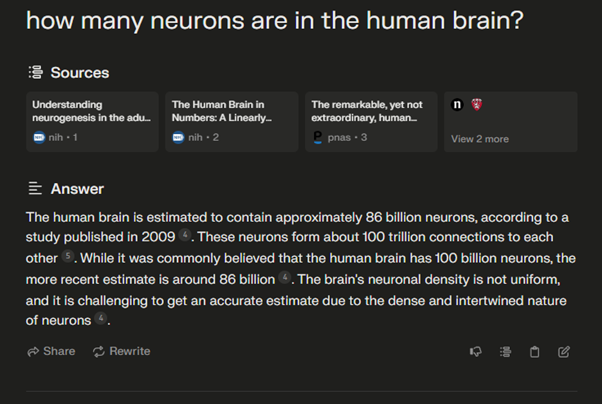
The user interface (UI) is beautifully designed, making interactions easy and intuitive.
If you need to, you can continue to ask follow-up questions, which it interprets and answers.
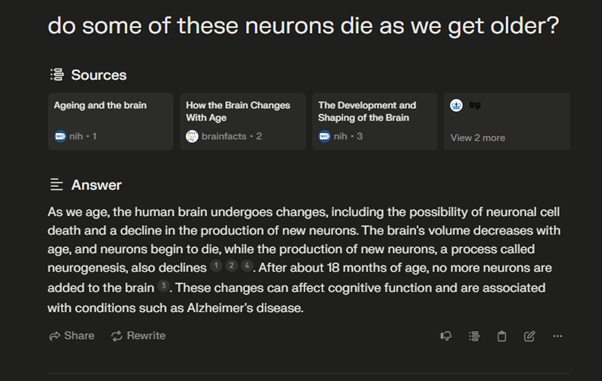
Note that even though Perplexity references sources, its interpretation in the answer might be wrong. For any critical information, it is always suggested to navigate to the sources to confirm the information.
ChatGPT Plus can and often does browse the web for answers, although it may not always do so automatically. Sometimes, it will quickly answer from its own internal knowledge, getting the answer wrong. By prompting it to conduct a web search, ChatGPT then retrieves and references data directly from the internet, akin to Perplexity’s approach. To make sure it gets the most recent information, and reference sources, you can simply directly ask it to browse the web.
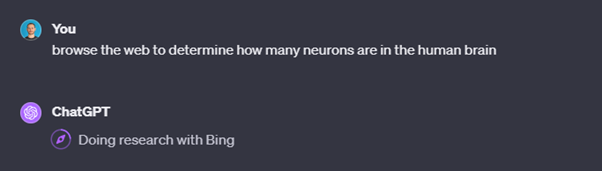
The benefit here is that you can talk to the results. It’s basically like having an assistant, who has read all of the results, and you can now ask them for summaries, key take aways or follow-up questions, without having to read all of the content yourself, at virtually no cost, and in real-time.
The important consideration to keep in mind is that AI models like ChatGPT are prone to ‘hallucination’, making it crucial not to accept their responses without question. Certain prompting techniques can enhance ChatGPT’s accuracy. Perplexity, addresses this issue directly by providing sourced references with its answers. This is at the core of Perplexity, and is therefore currently free of charge, whereas ChatGPT only offers this to paid users.
YouTube is an invaluable resource, brimming with educational content, from explainer videos to podcasts. However, the sheer volume of lengthy videos and the density of information can be overwhelming. This is where Google Bard offers a solution.
As Google’s response to ChatGPT, Bard seamlessly integrates with Google’s suite of products, including YouTube. Its capability to quickly extract transcripts from YouTube videos transforms how we consume information. Users can query Bard about specific video content, simplifying the process of digesting and retaining information from a multitude of videos.
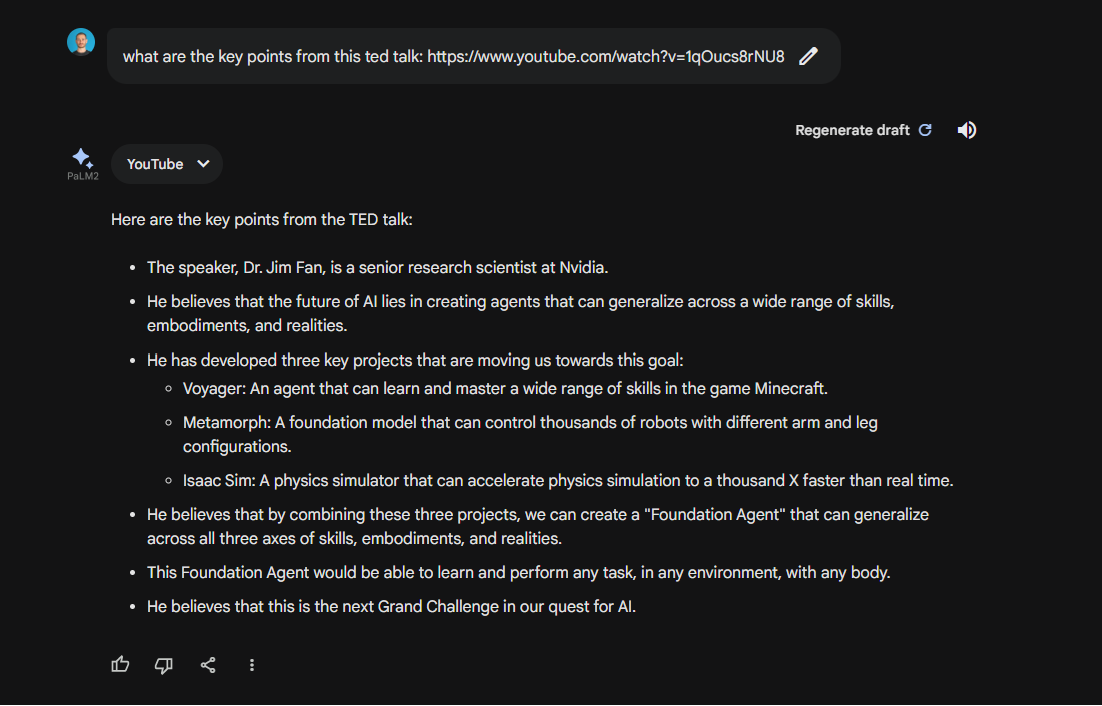
With Google Bard, simplifying your YouTube learning experience is just a prompt away. By providing Bard with the video link, it can instantly extract the key points from the video. This feature isn’t just limited to summarising content; it also allows for asking in-depth questions about the video’s subject matter. This makes it easier to grasp the essence of lengthy videos or to delve deeper into specific topics covered in the video.
Here’s another example from a Cleverbit video:
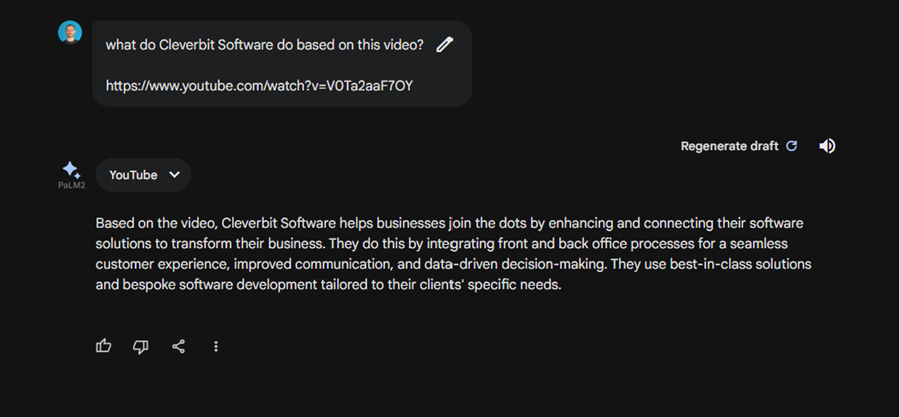
There are sometimes interesting concepts that we feel are out of our depth. Well, with AI models, like ChatGPT, you can ask as many questions as you want, and also ask the model to provide an answer in a specific format. Whatever works best for you.
The easiest way I find is to ask it to explain a concept, like I’m a 5-year-old. Such a prompt results in a very simple answer, with metaphors and examples, make it very easy to digest.
Here’s an example with an explanation of a “jet engine”.
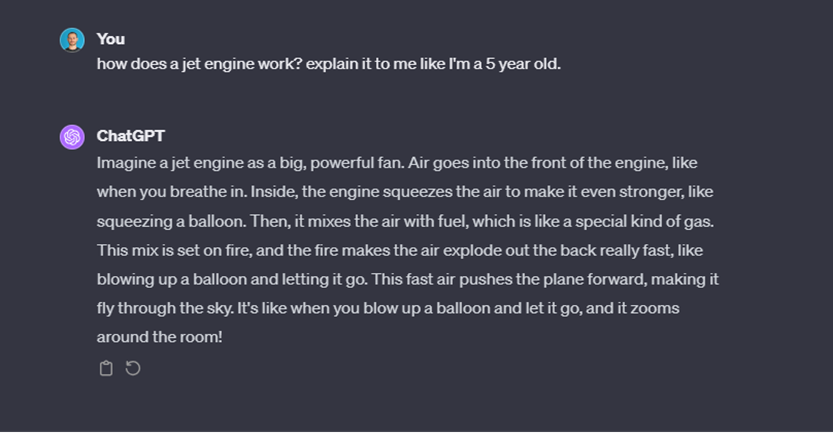
You can also continue to prompt it, to understand different aspects. It’s just like having a conversation with a teacher.
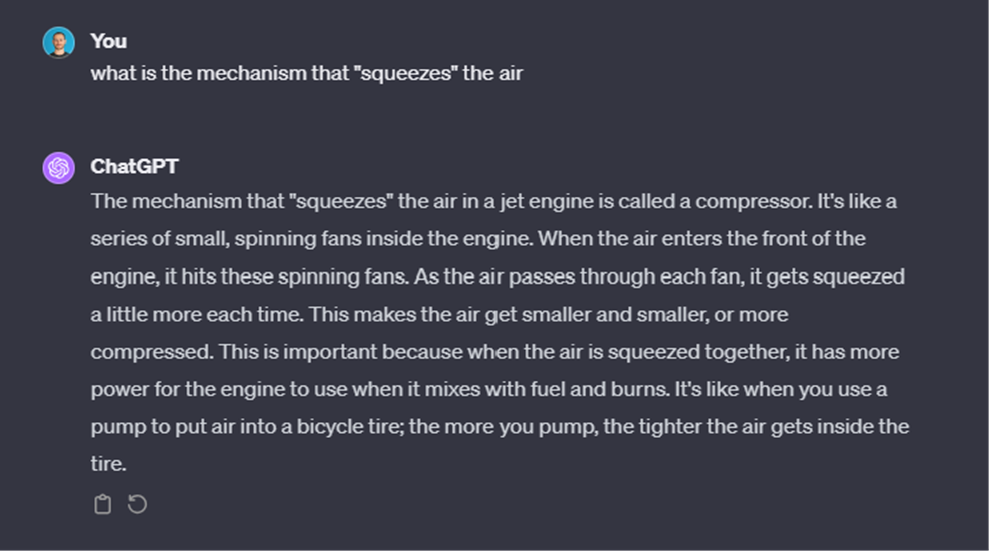
AI may sound or feel complicated, but leveraging in our daily lives is easier than ever. It’s available in simple to use tools, with natural language being the predominant interface for it.
Here are links to the tools mentioned in this article:
Most of the tools have a free entry-point, and are both lots of fun, and an opportunity to be more productive and learn in the process.
The future is AI, so might as well get on the train as soon as possible.
If you’re interested in learning more about AI, and how it can make you more efficient and productive, feel free to schedule a quick call here or message me directly on LinkedIn.
Headquartered in Europe, Cleverbit Software is a prominent custom software development company, employing over 70 skilled professionals across the EU, UK and US. Specialising in custom software for business efficiency, we work with a diverse international clientele in various industries including banking and insurance, SaaS, and healthcare. Our commitment to solving problems and delivering solutions that work makes us a trusted partner with our clients.
Would you like to discuss anything software?
Here's our email:
[email protected]
Here's our phone:
+44 204 538 9855