
Have you outgrown your spreadsheets?
February 15, 2022
Blog Post

February 15, 2022
Blog Post
Sign up to our mailing list by filling in the form below.
If you have any questions or need more info, let's have a conversation. Schedule one here.
As any Excel or Sheets user knows, there’s really no end to the things you can do with a spreadsheet and the right set of codes and keyboard shortcuts. For many businesses, knowledge of how to use spreadsheets can help streamline your organisation, keep track of your funds, maintain a social media schedule, and even keep track of what projects your company is currently working on. Spreadsheets can function as everything from a database to a to-do list and there’s no end to the ways that businesses can use them.
That said, a spreadsheet is not a one-size-fits-all solution to every aspect of your business. While it’s tempting to try and fulfil all your business needs with one software – especially one with a wide enough variety of features that you can theoretically just keep plugging in information – sooner or later, you’re going to run into issues with your spreadsheets.
Before we get into the negative, here’s an overview of why, and when, spreadsheets are appropriate.
Spreadsheets are great: we like them, and we recommend them when it comes to specific data sets, especially to do with money or stock, and especially for businesses who are just starting out and want to save on costs. That said, there is a lot of misinformation online and misuse of spreadsheets that can cause problems for businesses which could be very costly in the long-run.
Here are a few of the issues that you could run into when using spreadsheets as your sole data processor.
While most software has easily made the shift into mobile useability, spreadsheets are not one of them. It’s true that there are apps which make using a spreadsheet easier and much friendlier for those who are accessing a particular document on tablet or mobile, but if you work on the go often and value being able to see your data well enough, then using spreadsheets can be a struggle that is easily avoided by using out of the box software or moving to a different way of data processing.
Many organisations have now gone to working remotely, and cloud-based software solutions have never been more popular. Working simultaneously on a project is something that more of us are doing daily and having software that can support and elevate those collaborative efforts is fundamental, especially for businesses who are now remote-first.
Unfortunately, spreadsheets are not designed for collaboration. While it’s true that more than one person can work on a spreadsheet at the same time, the problem is that it’s hard to track changes made to a spreadsheet, and it is especially difficult when the spreadsheet is not included as part of an online cloud-based platform, such as Google.
With spreadsheets, what tends to happen is that each user will save a version of the spreadsheet to their own personal computer, and then find it difficult to consolidate all the different versions into one master spreadsheet. Online, the problem is even more pronounced: if the spreadsheet freezes because of the amount of users all attempting to edit it at the same time, data loss is a very real risk.
A direct link to the issue above: you can’t track which version of the spreadsheet you are working on, and which version of the spreadsheet is the most current. There’s also no way to filter who made those changes, what changes were made when, and if those changes were ultimately rejected or kept.
Spreadsheets function as a singular database, and therefore including references to another database or dataset is virtually impossible without duplicating the files or having to delete duplicate or identical data. People who amend the spreadsheet and remove or add data can also end up having to spend time deleting errors or trying to understand why their previously-working formula is now giving them bad results.
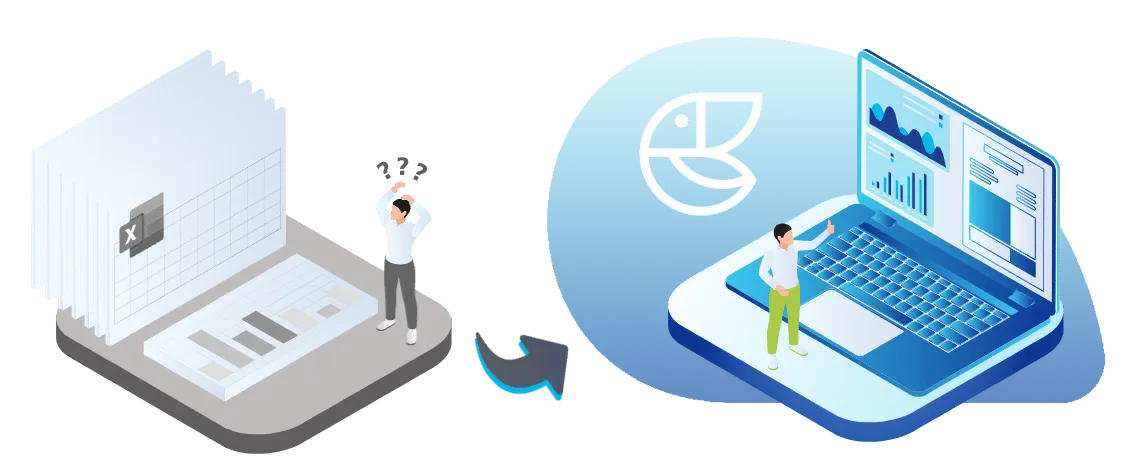
There is a limit to how much information can be stored inside a spreadsheet, and that limit is very low, particularly for businesses who also want to include images in their spreadsheet. Add too much information, and the spreadsheet can become difficult to navigate or can start to crash the spreadsheet.
Trying to circumvent this by storing smaller batches of information in multiple spreadsheets also doesn’t work – once again, it leads to multiple sources of information which can be difficult to parse by any user.
While word-based processors have a very rudimentary fact-checking system in place, spreadsheets rely on users entering data into the spreadsheets correctly, which also opens up a big opportunity for human error. Spreadsheets have no way of determining if the data entered into the spreadsheet is correct or if it was mistyped; whatever is entered into the sheet is then what is recorded. Even if you use formulae that can protect the integrity of the data, it’s still on the user to enter in the correct information – and that can be a big risk for many businesses.
Spreadsheets were made for storing and recording data. Analysing data is a completely different matter. Spreadsheets can not generate complicated analytics of the data inside the spreadsheet itself, and the extent of spreadsheet analytics only extends to charts, simple logic, and basic arithmetic. When held up next to software that perform the same function but with a vastly more complex outcome, spreadsheets just don’t really help analyse data to the same extent as an out of box solution.
There are multiple out of the box solutions that can work at any company’s budget which can record data, store it, and also provide fact-checking and data analytics as part of the package. This is not to say that spreadsheets are never a good idea – far from that – but using spreadsheets as the only data processing method for your business can lead to more problems than it solves, even with the monetary cost taken into account.
If you’re struggling to complete a task because of any given tool, that tool is not for you. While it could have been useful ten or twelve years ago, the times have changed, and technology has moved far enough forward that there are far easier ways of achieving results. Dedicated data management systems can help provide a far detailed look at your data, manage and corroborate data sets, and also keep your data safe.
At Cleverbit Software we can help you make the transition, assist you in creating the best solution for your business in the way that you want to run your business. Reach out to our experts today and let us start adding value together.
Headquartered in Europe, Cleverbit Software is a prominent custom software development company, employing over 70 skilled professionals across the EU, UK and US. Specialising in custom software for business efficiency, we work with a diverse international clientele in various industries including banking and insurance, SaaS, and healthcare. Our commitment to solving problems and delivering solutions that work makes us a trusted partner with our clients.
Would you like to discuss anything software?
Here's our email:
[email protected]
Here's our phone:
+44 204 538 9855